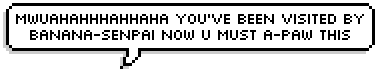Enelya's Profile
|
|
Enelya
Gender: Bigender Age: 24 Country: , Texas Join Date: 13 Apr 2016, 12:55pm (9 years, 8 months ago) Last Seen: 23 Mar 2018, 9:45am (7 years, 9 months ago) |
About Enelya:

leave me alone.
△ friends △
roronoa
dotty/destiel
geekmousie
demo
deliciousfox
frinny
chatima
fallen angel ♥

Howls (9)
D a w n 7 years, 7 months ago
Hello. The profile picture you're using is my art, and was posted on my old account (xbirdistheword.deviantart.com) That character belongs to me and I don't remember selling it or giving anyone permission to use it (in fact in the art dump I posted it, I specifically said not to use any of the poses.) Please remove it. Ty.
Solitaire 9 years, 8 months ago
Welcome to Wolfing, Dear!
Here's some simple tips for a boost~
1. You are at a pup rank, which means you cannot upload poses until you are 1 month old (delta rank).
2. Once you are a delta, you may go to the 2 bars at the top right corner beside your profile picture. That will open and you may click "Edit Wolf/Pose". It will take you to the pose page. Once you are there, you can click the "Edit custom poses" and it will open. You will have 20 or 30 pose points. When you use all your pose points you can't have any more poses ;A;. Anyway, if you do lose all of your pose points, you will gain another the next day, or every time you log on! ^^. Alright, onto poses. Once you have entered the pose uploader, it will say at the top, "add a custom pose" or "add another custom pose". Click that and it will add a pose base (or something like that). Once you have that, you click on "choose file" and get your pose from your computer. **NOTE!: The pose has to be facing the RIGHT or it will get rejected!** Once your pose is uploaded, name it. Then if it's not a wolf, choose the animal it is. Then, where it says "Artwork Type" select if you have colored (edited) it, made it, made it for others' uses, if it's a commission it would be "Original Given", if it was colored by someone else, choose "Edited Given". Now all you have to do is give proof that you can have it. If it was a commission by a wolfing user, put the wolfing user's profile link in the description. if it was a commission by someone on DA or another site, put the link to the commission in the description. If it was edited by another person, do the same and also link to the pose that was colored. If it was colored by you, (just make sure it's okay to use on wolfing!!!) just put the link to the pose in the description. If it was made by you, make sure to post it somewhere where the mods know it belongs to you! (FurAffinity, DeviantArt etc.) Do the same for if you made it for others' use. Click "Save" and you are done!
Have a wonderful time on Wolfing! We are willing to help you at any cost. Bye~ ;v;
~ Soli ♥
Here's some simple tips for a boost~
1. You are at a pup rank, which means you cannot upload poses until you are 1 month old (delta rank).
2. Once you are a delta, you may go to the 2 bars at the top right corner beside your profile picture. That will open and you may click "Edit Wolf/Pose". It will take you to the pose page. Once you are there, you can click the "Edit custom poses" and it will open. You will have 20 or 30 pose points. When you use all your pose points you can't have any more poses ;A;. Anyway, if you do lose all of your pose points, you will gain another the next day, or every time you log on! ^^. Alright, onto poses. Once you have entered the pose uploader, it will say at the top, "add a custom pose" or "add another custom pose". Click that and it will add a pose base (or something like that). Once you have that, you click on "choose file" and get your pose from your computer. **NOTE!: The pose has to be facing the RIGHT or it will get rejected!** Once your pose is uploaded, name it. Then if it's not a wolf, choose the animal it is. Then, where it says "Artwork Type" select if you have colored (edited) it, made it, made it for others' uses, if it's a commission it would be "Original Given", if it was colored by someone else, choose "Edited Given". Now all you have to do is give proof that you can have it. If it was a commission by a wolfing user, put the wolfing user's profile link in the description. if it was a commission by someone on DA or another site, put the link to the commission in the description. If it was edited by another person, do the same and also link to the pose that was colored. If it was colored by you, (just make sure it's okay to use on wolfing!!!) just put the link to the pose in the description. If it was made by you, make sure to post it somewhere where the mods know it belongs to you! (FurAffinity, DeviantArt etc.) Do the same for if you made it for others' use. Click "Save" and you are done!
Have a wonderful time on Wolfing! We are willing to help you at any cost. Bye~ ;v;
~ Soli ♥