|
News and Announcements What's news on Wolfing? 10 October 2015 07:30 AM Posted by: Kat How to Report a User Views: 2286 Disclaimer The Wolfing Leaders (or Gammas/Moderators) are not only Community Managers, but are also pose moderators, chat moderators and many other functions. We serve the users of Wolfing as fellow users. The only difference is the power we have been given in order to use in certain situations. That is why users are only able to stop a conflict as far, anything beyond a certain point is for a moderator to handle. Though we do encourage users to try and solve conflicts on their own, if possible. User privacy is something we respect greatly, hence why we have no offline moderation of chats and rely on user reports in order to solve problems that may arise on Wolfing. A WL (Wolfing Leader) will never ask for your password or access to your account. That being said, let us begin!  If you are on your All tab and click this button, the server will save the Chatlog to your computer from the public chat. If you are on your Whisper tab, it will save the whisper log. 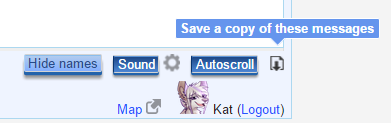
Once saved, the log shall look like this: 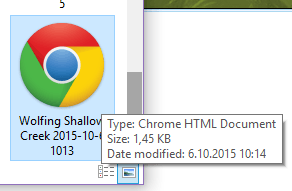  You can view the Chatlog details once you save it, like so: 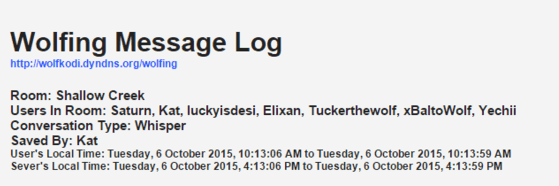
Now you have successfully saved a Chatlog of a user breaking the rules, you're ready to send it to a Wolfing Leader. Use Sendspace to upload your Chatlog. Once you're done, it should look like this:  Use the provided dowload link. Copy it.  Ways to send in a report Form a PM titled "Report" and include a few details about your report. Provide the Chatlog you just uploaded in the PM. 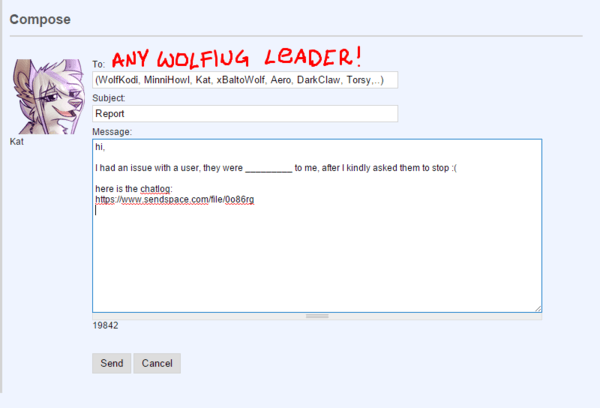 You may inform any Wolfing Leader about your issue: WolfKodi, MinniHowl, Kat, Torsy, DarkClaw, xBaltoWolf, ForeverLostHeroes, Faithdougwolve, SaphiraWolf, Aero  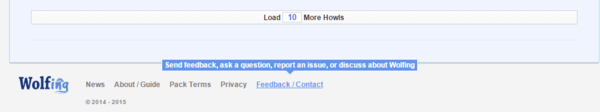 If you do not wish to PM a Leader, you may submit your report privately (only WL will be able to see your report) through Feedback which you can find on the bottom of the page; 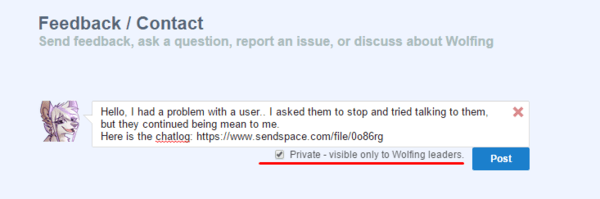 or you may submit your report anonymously, but privately, if you wish to keep your identity hidden; 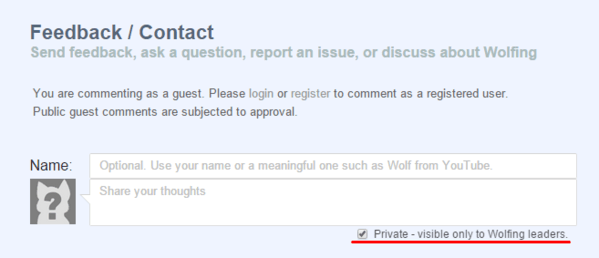  You have successfully reported a user! A WL will get back to you as soon as possible, no matter if your report was submitted through a PM or Feedback. We all check Feedback on a daily basis, so don't be afraid of your report not being seen.  No matter how bad a report may be, this is where your Wolfing user responsibilities come to place. You may not trash a user while submitting a report, and your report has to contain basic information about it, if you wish for us to make the best, most objective judgement we can and be able to decide what's the best course of action from there. A report is most valid when a Chatlog is provided. We have no way of checking copy/pasted reports; just a snippet of a Log is not enough for us to make judgement of the situation. If you have any further questions, we encourage you to ask below. Regards,  Leaders
LeadersHowls (15) MaxTheWolf 9 years, 3 months ago This helps... well I've had no problems recently :3 so yeah I can't help but look at that example pm that looks so professional but then there's just a sad face xD Furrest 10 years, 4 months ago Thank you for posting this I appreciate the effort of making this wonderful "how to report" section. Lux 10 years, 4 months ago awesome now fix my ability to actually save logs http://i.imgur.com/WwMneFZ.png Different 10 years, 4 months ago So glad this is in place it will be easier to take care of trouble makers and less stressfull for everyone on wolfing! Humphrey 10 years, 4 months ago This is brilliant and I'm really happy to see this. I'd dive into why it's brilliant but I think that's pretty obvious, just... bravo, guys. Kat 10 years, 4 months ago Glad you think so~ Do you even plan on jumping into rooms or are you just gonna crawl and sneak around Howls and News? :P Humphrey 10 years, 4 months ago Ahaha, I plan on it I promise, I also have an idea for something I want to do and wanted to see if the community would like to contribute to it. I'll talk about it more next time I get into a room. I promise I won't take forever :P Elixan 10 years, 4 months ago Edited 10 years, 4 months ago Thanks Kat, laid out very neatly and explained thoroughly, true professional ^_^ There should be an admin position for you... |